The ternary operator is a shorthand way of writing conditional statements in various programming languages. It's a powerful tool that can simplify your code and make it more readable. In this blog post, we'll explore how to use the ternary operator in JavaScript.
What is the Ternary Operator?
The ternary operator, also known as the conditional operator, is a shorthand way of writing an if/else statement in JavaScript. It's called "ternary" because it takes three operands: a condition, a value to return if the condition is true, and a value to return if the condition is false.
The syntax for the ternary operator is as follows:
condition ? valueIfTrue : valueIfFalse;
How the Ternary Operator Works
The ternary operator is a concise way of writing an if-else statement. It evaluates a condition and returns a value based on whether the condition is true or false.
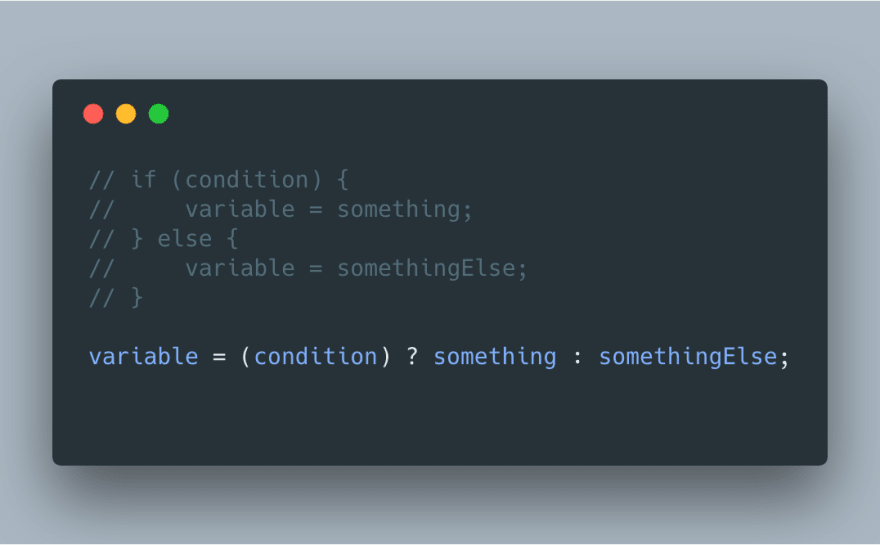
Here's an example of how to use the ternary operator:
const age = 20;
const message = (age >= 18) ? "You are an adult" : "You are a minor";
console.log(message); // Output : "You are an adult"
In this example, we're using the ternary operator to check if age is greater than or equal to 18. If it is, the message "You are an adult" is assigned to message. If it's not, the message "You are a minor" is assigned.
Examples of Using the Ternary Operator
Here are some examples of how to use the ternary operator in JavaScript to simplify your code:
Example 1
const isLoggedIn = true;
const greeting = isLoggedIn ? "Welcome back!" : "Please log in";
console.log(greeting); // Output : "Welcome back!"
Example 2
const color = "yellow";
const backgroundColor = (color === "red") ? "green" : "blue";
console.log(backgroundColor); // Output : "blue"
Example 3
const age = 20;
const status = (age >= 18) ? "adult" : "minor";
const message = `You are a ${status}`;
console.log(message); // Output : You are a adult
Best Practices and Common Mistakes to Avoid
Here are some best practices to follow when using the ternary operator:
Keep your code readable and avoid nested ternary operators.
Use parentheses to make your code easier to read.
Use descriptive variable names to make your code more understandable.
Here are some common mistakes to avoid when using the ternary operator:
Don't use the ternary operator when it makes your code less readable or harder to understand.
Don't use the ternary operator for complex conditions that require multiple statements.
Conclusion
The ternary operator is a powerful tool that can simplify your code and make it more readable. By following best practices and avoiding common mistakes, you can use the ternary operator to write cleaner and more efficient code.
