Introduction
Passwords are an essential part of online security. When users create passwords, they expect them to be stored securely by the system. However, passwords stored as plain text can be easily compromised in the event of a data breach. This is where password hashing comes in. In this blog, we will introduce you to bcrypt.js, a popular password hashing library for Node.js applications.
What is bcrypt.js?
bcrypt.js is a Node.js library that provides a secure and efficient method of hashing passwords. It uses the bcrypt algorithm, which is a widely accepted and battle-tested password hashing function. bcrypt.js makes password hashing simple by providing an easy-to-use API for developers.
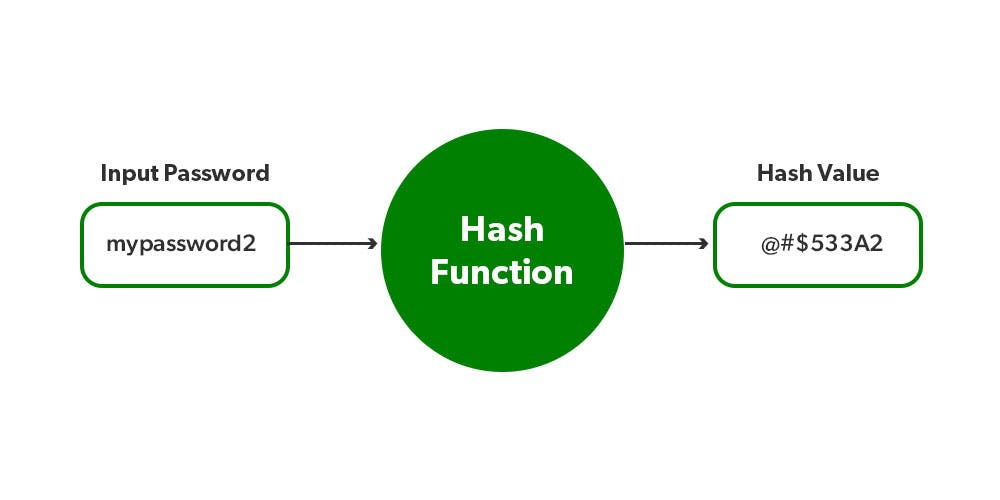
How to use bcrypt.js
To get started with bcrypt.js, you need to install it in your Node.js application using the npm package manager. Run the following command in your terminal to install bcrypt.js:
npm install bcryptjs
Once you've installed bcrypt.js, you can use it to hash passwords in your Node.js application. Here's an example:
const bcrypt = require('bcryptjs');
const password = 'mysecretpassword';
let salt = bcrypt.genSalt(10);
bcrypt.hash(password, salt, (err, hash) => {
console.log(hash);
});
In this example, we import the bcrypt.js library and create a password variable. We then call the bcrypt.hash() method with the password, a salt factor of 10, and a callback function that logs the resulting hash to the console. The salt factor is a number that determines the complexity of the hash. A higher value means a more complex hash, which makes it harder for attackers to crack.
Best practices for using bcrypt.js
To use bcrypt.js effectively and securely, it's important to follow best practices. Here are a few tips:
Use a salt factor that is appropriate for your application. A salt factor of 10 is a good starting point, but you may need to adjust it based on the complexity of your passwords and the level of security required.
Never store passwords as plain text. Always hash them using bcrypt.js before storing them in your database.
Use a unique salt for each password. This makes it harder for attackers to use rainbow tables to crack your hashes.
Consider using a password manager to generate and store complex passwords for your users. This makes it easier for them to create strong passwords without the need to remember them.
Conclusion
bcrypt.js provides a secure and efficient method of password hashing for Node.js applications. It's easy to use and provides several features that make it a great choice for developers. By following best practices for using bcrypt.js, you can ensure that your users' passwords are stored securely and protected from attackers. Remember to always use a secure password hashing algorithm like bcrypt.js to protect your users and your application.

